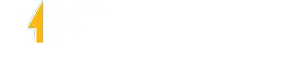Home » Laser engraver materials » CO2 And Fiber Laser engraver for metal

Diode laser machines, while capable of engraving metal, come with limitations. Their lower power and affordable pricing make them suitable for beginners. However, it’s essential to note that their beam quality is inferior to CO2 lasers. Most diode laser machines are categorized as low-end, typically featuring small volumes and limited carved product quality.
These machines face challenges in batch engraving, hindering their ability to achieve high precision and clear carving. Thunder Laser, recognizing these limitations, opts not to produce diode laser machines. Instead, we focus on providing advanced solutions that meet the demands of users seeking high-quality, precise metal engraving.
While CO2 laser machines are not inherently designed for engraving metal, they excel at carving metal products with coatings. This is achieved by utilizing the CO2 laser to evaporate the coating on the metal surface, creating intricate and detailed designs.
CO2 laser machines typically boast higher power compared to diode laser machines, providing a larger volume and enabling efficient batch engraving. Beyond their metal capabilities, these versatile machines can also engrave over 12 materials, including popular choices such as wood, acrylic, plastic, and glass.
The Thunder Laser Nova Laser Cutting Machine and Odin Laser Engraving Machine are exceptional examples of CO2 laser technology. They are adept at carving coated metal and also support rotary carving, allowing you to create personalized designs on items like tumblers.
The optimal choice for metal carving and marking, a laser marking machine doubles as an efficient metal marking tool. The laser induces chemical reactions on metal surfaces, resulting in a spectrum of colors for engraving fonts and intricate patterns.
Fiber laser machines, designed specifically for metal applications, typically have a standard power level that falls between that of CO2 and diode laser machines. While not as high-powered as CO2 lasers, they surpass the capabilities of diode lasers.
Enter the Thunder Fiber Laser Machine—a desktop-sized powerhouse. Not only is it adept at metal engraving and marking, but it also supports tumbler engraving.
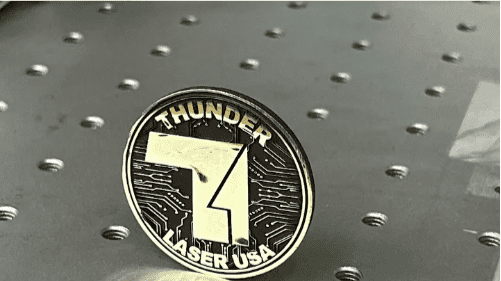

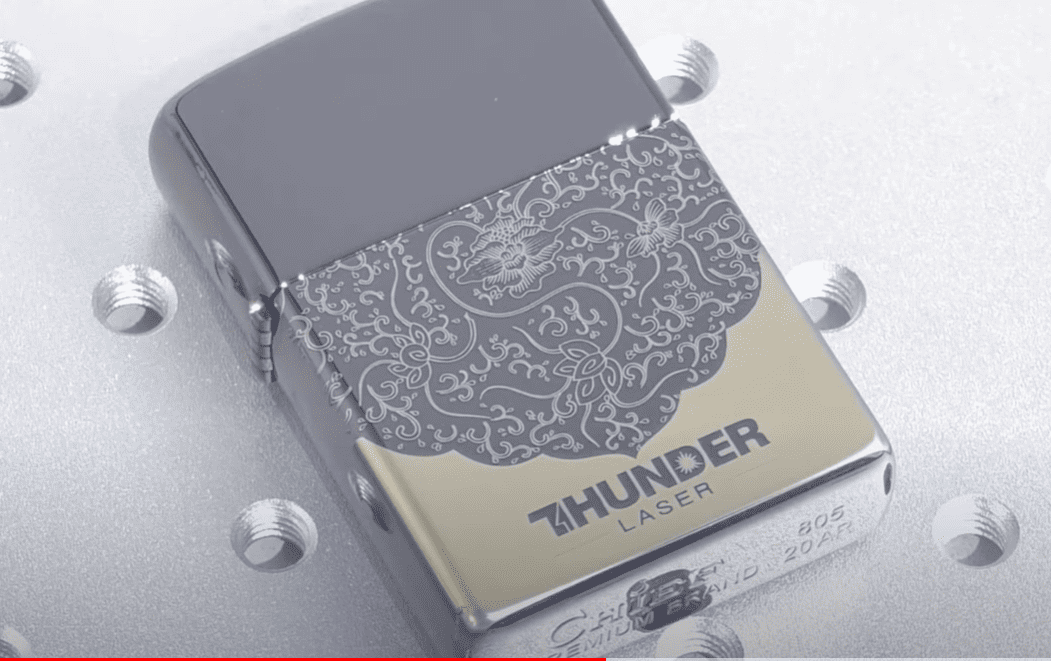

Before purchasing, it is important to understand these.
Meet the Thunder Fiber Laser Engraving Machine, Aurora—an exceptional CNC laser engraver designed for metal applications. As a desktop fiber laser, it seamlessly transitions into a home laser engraver for metal. The Aurora stands out for its stability, durability, and user-friendly interface, all supported by our commitment to prompt and attentive service.
Investing in the Aurora not only equips you with a powerful tool for metal laser engraving but also opens the door to limitless creativity. Its rotary support allows for engraving on round metal products such as tumblers and rings, expanding your product range and creative possibilities.
At Thunder Laser, our commitment to your satisfaction extends beyond the purchase. Our service is ongoing, ensuring you have continuous support and peace of mind regarding any after-sales issues or situations that may arise post-acquisition.
The cutting effects in metal laser engraving are intricately tied to the material itself. Even when dealing with metals of the same thickness and type, variations in origin, batch, and production methods may lead to differences, ultimately influencing the cutting outcome.
To optimize metal laser engraving in fiber laser engraving machines, consider these parameters. Adjust them as needed to achieve the desired and suitable cutting results, taking into account the specific characteristics of the metal being processed.
| Material | Carve Effect | Speed(mm/s) | Power(%) | Rate(KHz) | Unidirectional or Bidirectional | Pass |
|---|---|---|---|---|---|---|
| 304 stainless steel | black | 200 | 10 | 100 | bidirectional | 10 |
| white | 1000 | 20 | 70 | bidirectional | 1 | |
| carbon steel | black | 100 | 10 | 50 | bidirectional | 1 |
| white | 900 | 20 | 60 | bidirectional | 1 | |
| brass | black | Not suitable for carving into black | ||||
| white | 500 | 20 | 50 | bidirectional | 1 | |
| aluminium | black | Not suitable for carving into black | ||||
| white | 900 | 20 | 60 | bidirectional | 1 | |
To engrave a ring, utilize rotary accessories for optimal results. Attach the ring securely to the rotary accessory, fine-tune the rotary buckle settings, and design the desired pattern using the laser software RDWorks. Transmit the design to the laser machine.
With an impressive speed of up to 8000mm/s, the carving process is completed in a flash, from the initial click to the stunning conclusion.
Begin the stainless steel engraving process by ensuring a uniform smoothness on the metal surface using a handheld sander.
Subsequently, leverage the capabilities of the fiber laser engraver for metal to carve stainless steel at various power settings.
One intriguing aspect you’ll discover is that stainless steel undergoes distinctive color changes at the same power and speeds within the metal engraver laser. This unique characteristic becomes a powerful tool, allowing you to create captivating colored patterns in your stainless steel engravings.
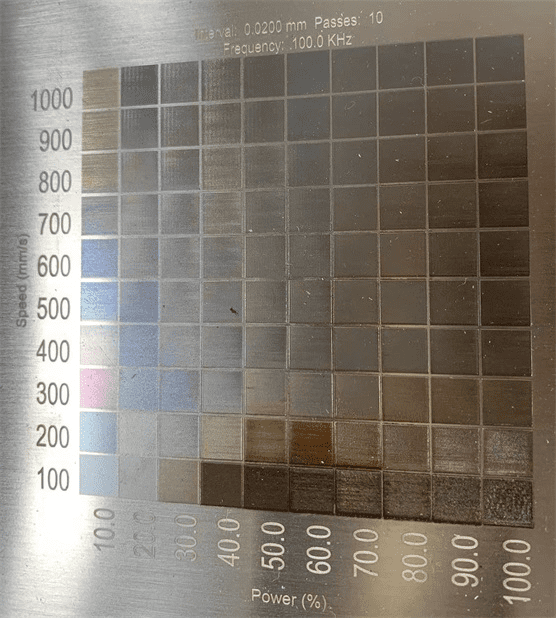
While CO2 metal laser machines typically face challenges engraving metals due to laser reflection, there’s an exception when it comes to anodized aluminum. This unique metal has a dense oxide film on its surface, allowing the laser to primarily engrave this oxide layer instead of directly interacting with the aluminum material itself.
As a result, a CO2 laser etching machine for metal becomes a powerful tool, capable of creating engravings with solid contrast and exquisite patterns on anodized aluminum surfaces.
Thunder Laser’s fiber laser engraver for metal excels at engraving black patterns directly onto stainless steel. However, if you only have a CO2 metal laser engraving machine, there’s a fascinating workaround to achieve the same effect.
Simply coat the stainless steel bottle or apply a layer of spray paint, and then proceed with laser engraving using the CO2 machine.
To create black patterns, spray molybdenum dry lubricant onto the surface three times, allowing 15 minutes of drying time between each application. Once dry, proceed with laser engraving. Any excess black lubricant can be easily cleaned with water, although using lacquer thinner for cleaning is a more efficient option.
Call us at 86 181 0304 3363 to speak to one of our professionals, or email us at sales@thunderlaser.com / tech@thunderlaser.com.
We stand ready to help you find the system that works for you !